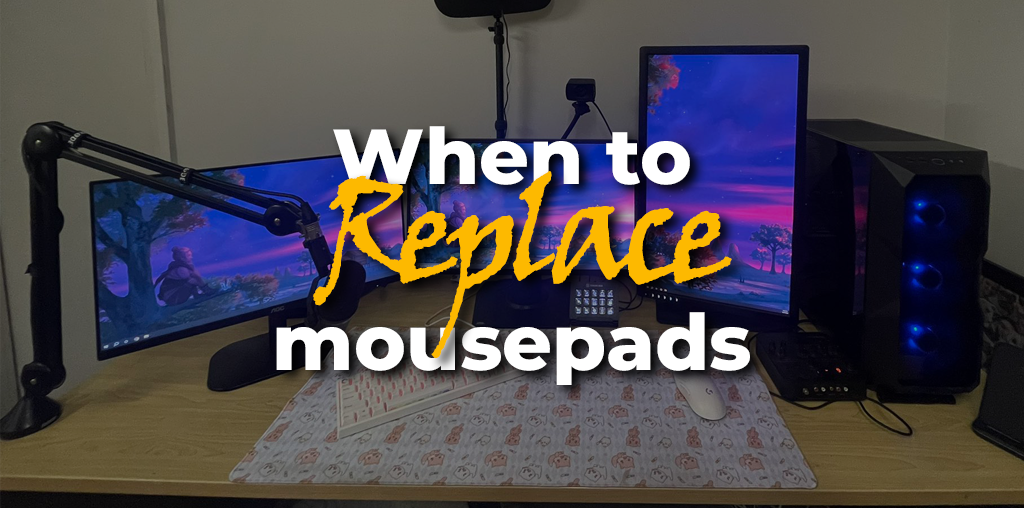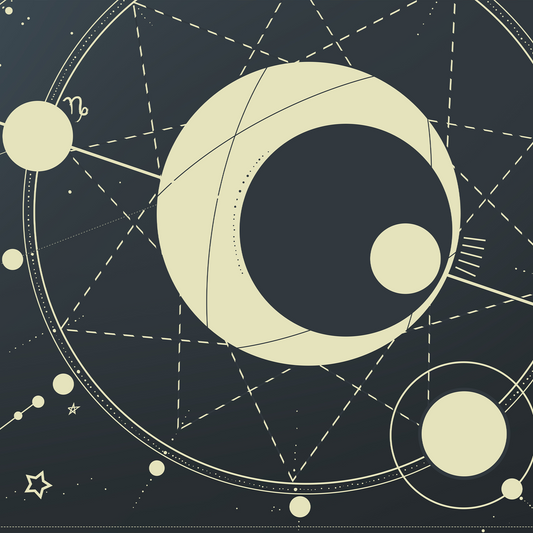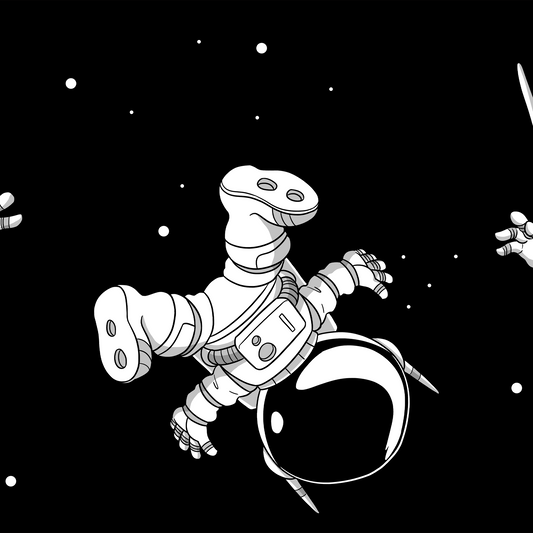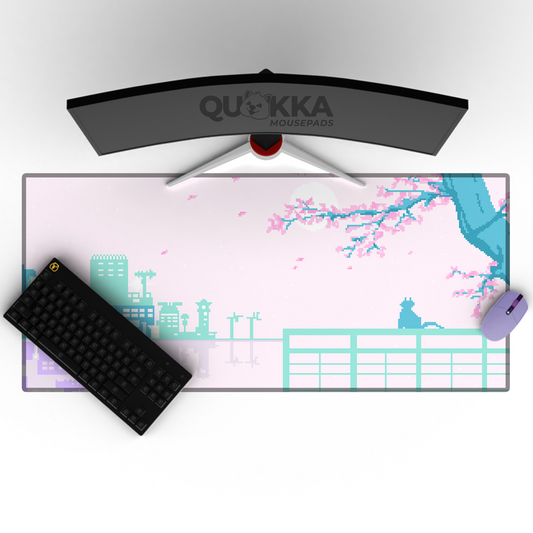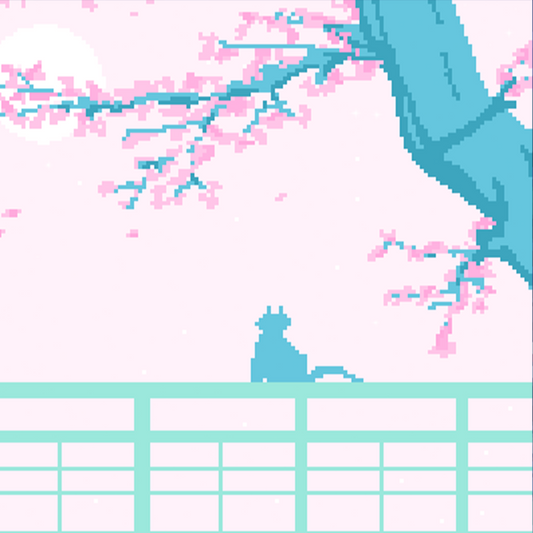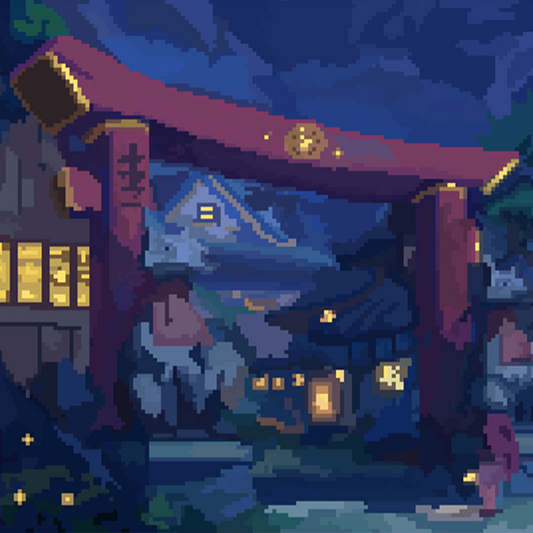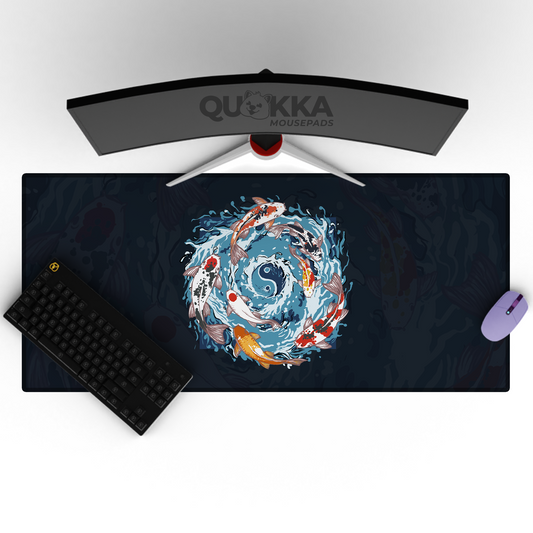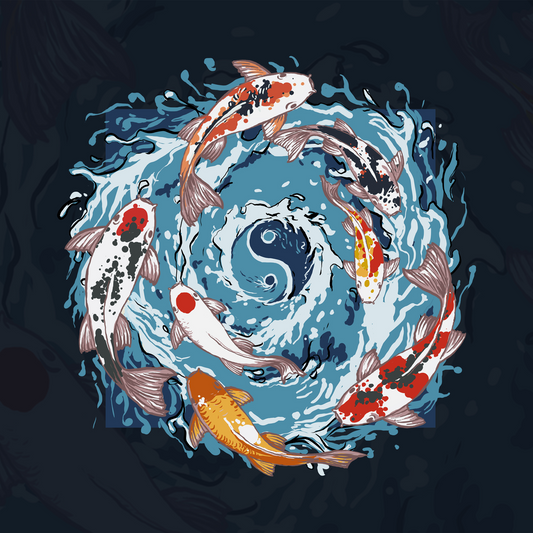A mousepad is a humble yet essential accessory for anyone who uses a computer. It not only enhances the overall aesthetics of your workspace but also plays a crucial role in ensuring the smooth functioning of your computer mouse. However, like all things, mousepads have a finite lifespan, and it's important to know when it's time to bid farewell to your trusty old pad and replace it with a new one. In this article, we'll explore the signs that indicate it might be time for a mousepad upgrade.
1. Worn-out Surface: The most apparent sign that it's time to replace your mousepad is a worn-out or damaged surface. Over time, the constant friction between your mouse and the pad can lead to visible wear and tear. You may notice areas where the surface is smooth, shiny, or even peeling. These imperfections can disrupt the tracking accuracy of your mouse, causing cursor jitter or erratic movements.
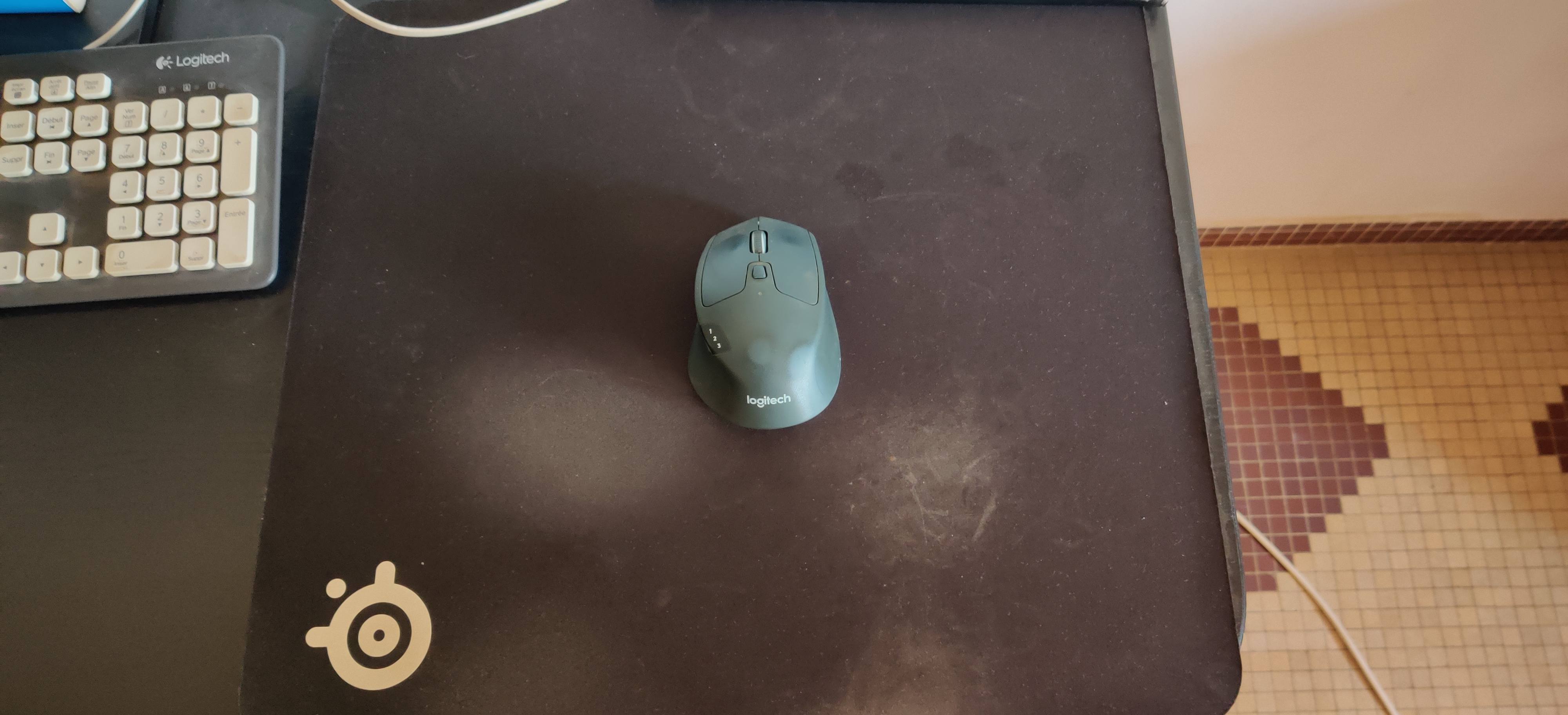
2. Reduced Sensitivity and Accuracy: If you find yourself repeatedly adjusting the sensitivity settings of your mouse or experiencing difficulty in accurately selecting icons or text, it could be due to a worn mousepad. A good-quality mousepad provides a consistent and uniform surface for your mouse to glide on, and when it's worn, you'll likely experience a loss of precision and control.
3. Stains and Spills: Accidents happen, and if you've spilled liquids or food on your mousepad, it might be time for a replacement. Stains and spills can not only make your mousepad look unsightly but also affect its functionality. Liquids can seep into the pad's layers, causing warping, deterioration, or an unpleasant odor.
4. Edge Fraying and Curling: Inspect the edges of your mousepad. If you notice fraying or curling, it's a sign that the pad has seen better days. Frayed edges can be irritating to your wrist and forearm while gaming or working for extended periods. They can also lead to further damage if left unaddressed.

5. Incompatibility with Mouse Type: Not all mousepads are created equal, and some may be better suited for specific types of mice. If you've upgraded your mouse to one with a different type of sensor or tracking technology, your current mousepad may not provide the optimal surface for it. Research and choose a mousepad that's compatible with your mouse's sensor to ensure maximum performance.
6. Unwanted Odors: A mousepad that emits an unpleasant odor, even after cleaning, is a sign that it may have absorbed substances or bacteria that cannot be effectively removed. This is not only a hygiene concern but can also affect your comfort and concentration during computer use.
7. Outdated Design or Style: While not directly related to performance, an outdated or worn-out design can also be a valid reason to replace your mousepad. After all, your workspace should inspire productivity and reflect your personal style.
In conclusion, knowing when to replace your mousepad is essential for maintaining optimal performance and comfort during computer use. Keep an eye out for these signs of wear and tear, and when you notice them, consider investing in a new mousepad to enhance your computing experience. Remember that choosing the right mousepad for your needs and preferences can go a long way in ensuring smooth and accurate mouse movements, whether you're working or gaming.